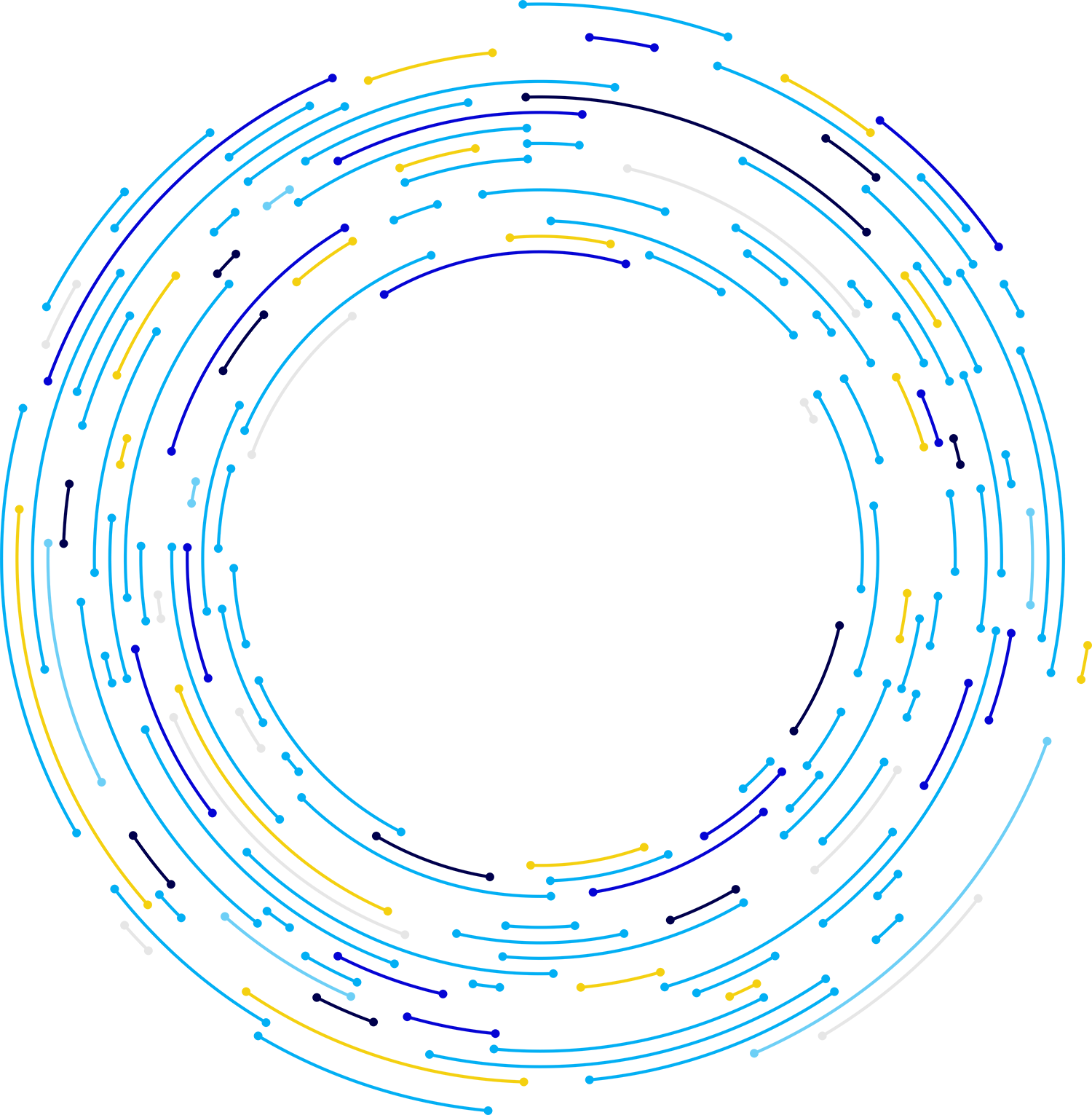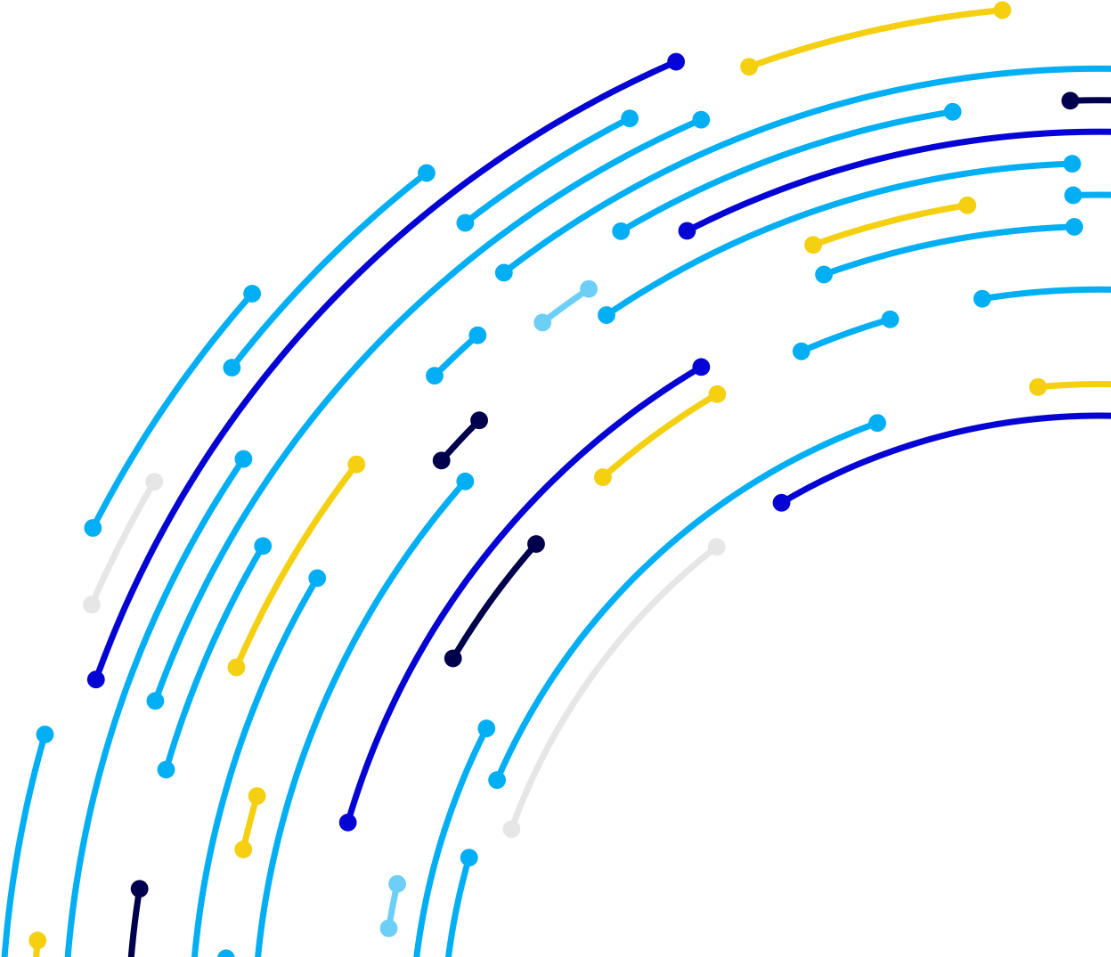Recruitment
Hiring Process.
Segra’s recruitment process is interactive, engaging and informative — for you and for us. Our ability to efficiently recruit and onboard employees is key to our success.

Get Started.
How should you get started? Visit our open positions and review our job listings. Consider positions that fit your skill and experience level; and look for roles that excite you and ignite your passion.
After you have found your desired position, create a candidate profile and apply online.
Find Your Career.
Segra’s search platform works for everyone, whether just casually looking to view our career opportunities or creating a personal account where you can save custom searches and so much more. Here are a few details around what you can expect when looking for your next career.
Job Search
In our platform, you can do a quick job search by entering a job title, or keywords that would be included in your job title. You can also select a location from the dropdown if you would like to filter to a specific location.
Advanced Search
Here you can search by pay class (full-time/part-time), if travel is required, pay type (hourly/salary), specific department and within a time frame a job was posted.
Go Further by Creating an Account.
By creating an account, you can do additional functionality that can help you in future searches, applying for multiple Segra careers or simply keeping track of important information you want to return to.
Create Your Profile
With an account, you create your own profile where you can tell us about yourself and upload all the important documents you want to share with us. This includes everything from social profile links to resume and references. This also speeds up the application process, so that you can quickly and easily apply for multiple careers that interest you.
Save Your Jobs of Interest
If you want to save jobs to return to them later, you can click the star for the jobs you’re most interested in, so that you can return to them later under the Saved Jobs tab.
Save Searches
Have you figured out the specific filters that shows all the careers you’re interested in and don’t want to lose it? Once you’ve done your search for the first time, you can save these filters by saving your search allowing you return to them quickly.
View Applied Jobs
When you apply for a job it will automatically be saved in the Applied Jobs tab within our system.

What Happens Next?
A recruiter will contact you if your skills and experience align with the role in which you have applied.
Check our Careers page often because we add new positions regularly!